Go Noodle is a GREAT website that shows interactive videos that gives kids "brain breaks" during class. Go Noodle tracks the brain breaks that you take and the progress you make in them to allow you to set goals for your class to achieve. I took this excerpt from the parent letter that you can send home with students once you create an account for your class because I think it explains what Go Noodle is all about very well.
"Go Noodle uses short periods of physical activity –dancing, running, jumping, deep breathing,
and more – to help kids channel their abundant energy. Kids wiggle. Go Noodle gets the wiggles
out, so we can keep on learning!
Go Noodle is great when:
• we need to focus
•we’re transitioning from one subject to another
•we’re feeling stressed or anxious
• we’ve had a great day and need a reward"Follow these steps to access Go Noodle, set up an account, and get started this week! :)
1. Go to www.gonoodle.com/
2. Watch the introductory video to find out more about what Go Noodle is all about.
3. Click on "Sign Up for Free"
4. Choose to create a teacher account.
5. Fill in your profile information.
6. Search for your school to link to your account.
7. Once your account is created, check out how Go Noodle works by playing around with the Demo Class.
8. Go Noodle breaks up the "Brain Break" activities into categories based on what best fits your class. For example their is a K-2 category, a 3-5 category, calming activities, energizing activities, even math and ELA activities.
9. Once you get a good feel for Go Noodle and how it works, create your own class.
9. Fill out information that pertains to your class and get started! :)
As always, if you need anything don't hesitate to email me so that I can help you.
Andrew


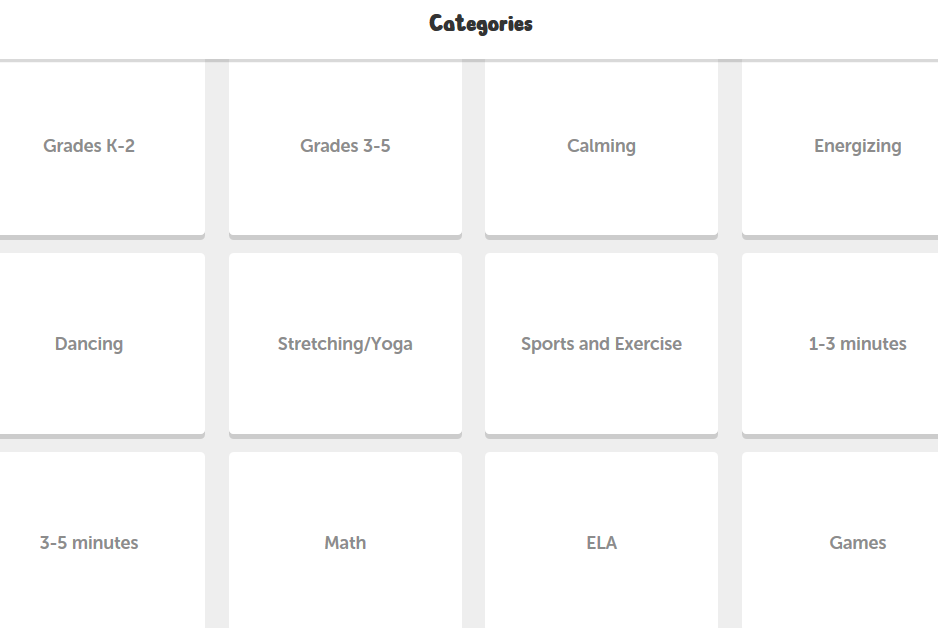
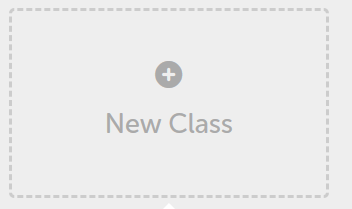
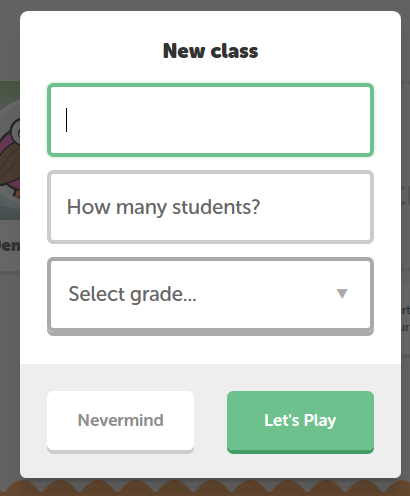
No comments:
Post a Comment